Kinemaster
Kinemaster MOD APK is the perfect video editing app for both iOS and Android. The software application has extensive features for creating and editing videos. Also, it allows the user to improve the quality of video by using its latest tools from the interface and learn “How to use Kinemaster Style?”.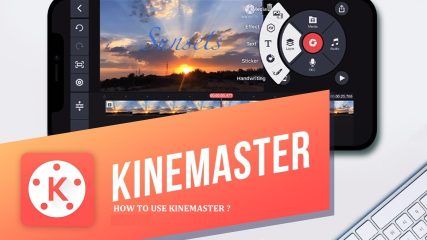
How to use Kinemaster?
If you are a new user or an expert and using this app for video editing then it is an excellent choice for you. In the following guidelines for using the application you will learn how to use Kinemaster:
Download & Install Kinemaster:
- First of all, download the application from the store, website, or given link.
- You can use Play Store for Android and Apple App Store for iOS.
- Install the app on your device.
Launch the Kinemaster:
- After downloading & installing, you open the app by tapping on the icon.
Create New Project & Select Resolution:
- When you open the application hit the option “New Project” on the screen to start the editing.
- Then, there will be an interface that has multiple aspect ratios and resolutions you may select one of them.
For example
- A 9:16 aspect ratio works for Instagram.
- 16:9 is good for YouTube
- 1:1 is good for small size file
Import Media File From Device
- After Creating a new project and choosing the desired resolution, there is an option to import the media files such as image, video, and music files for creative editing.
Timeline Preview during Editing
- When you import a media file from the device it will display in the lower area of your device screen in Timeline.
- With just and drag-and-drop feature, you will select and arrange the elements for video editing.
How to use Kinemaster Style?
KineMaster is a wonderful video editing software that provides multiple styles and effects. The software application improves video editing and helps the user to create a unique video project. Some of the common Kinemaster styles are given here.
- In the style, we see Vintage which allows users to use various filters and color adjustments to enhance the quality of the video.
- Cinematic effect applies cinematic effects to improve the contrast to make the project video attractive.
- It has a white style on its interface to change your video into a classic style to show dramatic effect.
- Sepia filter is specially designed for old photos to give your video a warm effect.
- Moreover, it uses special transitions, animations, and effects to create a fantasy style.
- Grunge style can be created by using various textures, layers, and colors in your video.
- To make your video visually striking you can use Pop Art style.
- Soft and dim light colors help the user to create a pastel style.
- Further, you can create Neon, Glitch, Minimalist, and Retro styles y using multiple effects, layers, and transitions.

How to create style in Kinemaster MOD APK
- Tap on the icon and open the app on your device.
- Click on “New Project” to start a new project.
- Now click on “Import” and select the video that you want to import for creating style.
- Select and apply multiple effects, transitions, filters, colors, textures, and various other tools of the software to create an effective video in the new style.
- Adjust the speed, style, and frame according to the time limit on the timeline.
In conclusion, Kinemaster MOD APK provides a wide range of tools and features to create and enhance videos on your mobile device. To use Kinemaster effectively, first import your video clips, images, and audio, then use the interactive interface to trim, combine, and add transitions, effects, and text. Experiment with layers, animation, and audio adjustments to achieve your desired video results.
